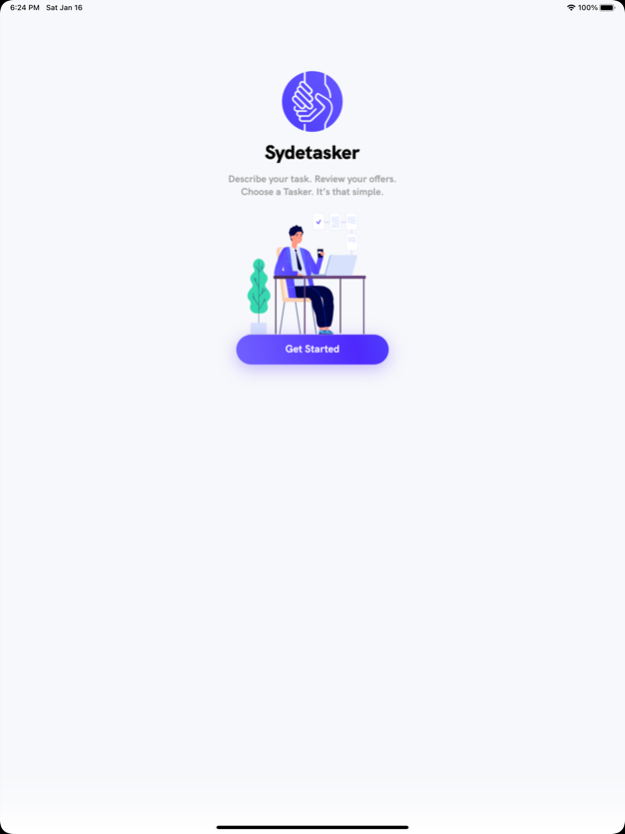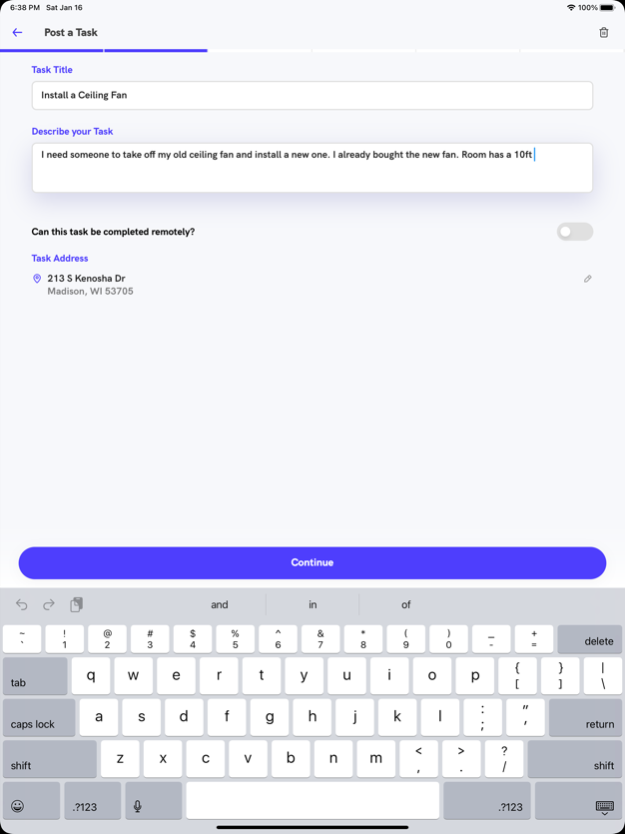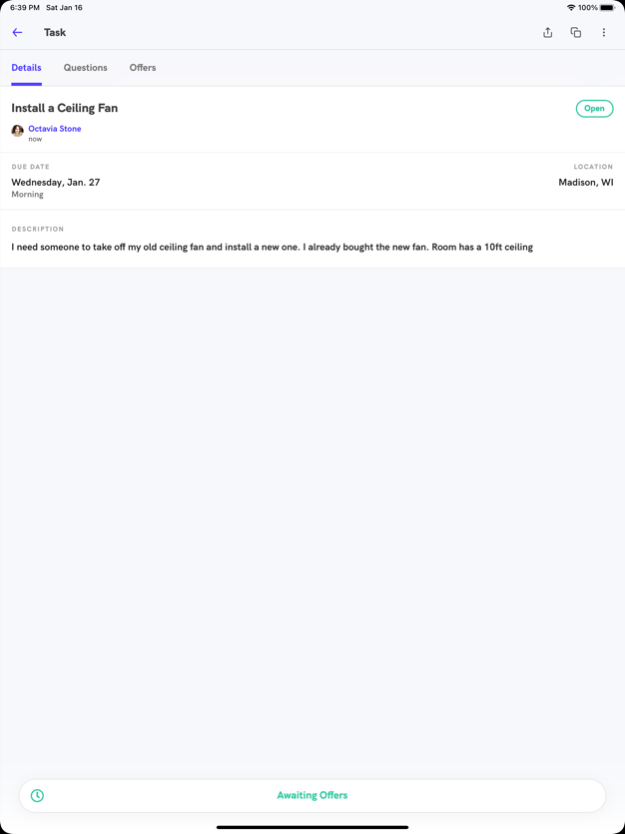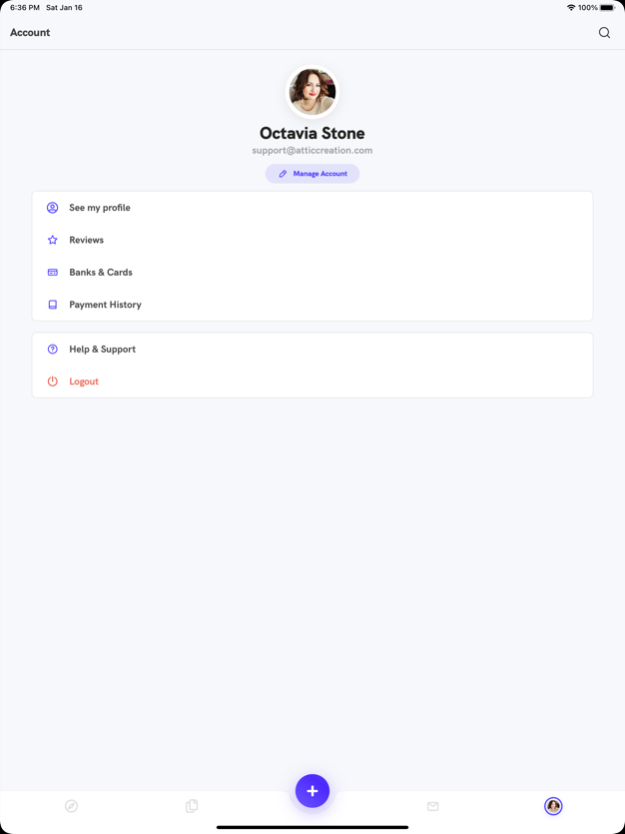Sydetasker 1.10.8
Continue to app
Free Version
Publisher Description
Connect with local, experienced, and background checked contractors (Taskers) to help you get any task done efficiently on Sydetasker.
Whether you’re in need of a Handyman, Heavy Lifter, Junk Removalist, House Cleaner, Carpenter, Snow Shoveler…. Post your task on Sydetasker. We provide qualified Taskers to help you complete any job that you cannot (or do not want to) do yourself!
HOW IT WORKS
1. Create and post your task for free
2. Experienced Taskers put offers on your task, and are allowed to ask questions for more details on the task
3. Choose & accept your preferred Tasker
4. Discuss time/date with your Tasker, and get it done!
PAYMENT
Payment is all simply handled through the Sydetasker Payment Platform. We hold the customer’s money securely while the task is being completed, to make sure it is done right, before any money is transferred.
Payment is negotiated between the Tasker and the Poster (Customer). We believe that every task is different, as well as every Tasker; so we leave negotiation power in your hands. Sydetasker keeps the platform running by charging a service fee to Taskers. This fee will be included in the Tasker’s quotes.
OUR MOST POPULAR TASKS
General Yardwork
Handyman
Assembly
Hourly Labor
Junk Removal
Heavy Lifting
Photography
House Cleaning
Gutter Cleaning
Anything you need done
WE ARE HERE TO HELP
Sydetasker helps improve our users’ lives in many different ways. Our goal is to help users accomplish tasks that might not have been possible before, leading to a win-win for both the Task Poster and Tasker. Sydetasker support is also readily available for dispute resolution.
May 29, 2023
Version 1.10.8
Fix bugs
About Sydetasker
Sydetasker is a free app for iOS published in the Food & Drink list of apps, part of Home & Hobby.
The company that develops Sydetasker is Unicode LLC. The latest version released by its developer is 1.10.8.
To install Sydetasker on your iOS device, just click the green Continue To App button above to start the installation process. The app is listed on our website since 2023-05-29 and was downloaded 1 times. We have already checked if the download link is safe, however for your own protection we recommend that you scan the downloaded app with your antivirus. Your antivirus may detect the Sydetasker as malware if the download link is broken.
How to install Sydetasker on your iOS device:
- Click on the Continue To App button on our website. This will redirect you to the App Store.
- Once the Sydetasker is shown in the iTunes listing of your iOS device, you can start its download and installation. Tap on the GET button to the right of the app to start downloading it.
- If you are not logged-in the iOS appstore app, you'll be prompted for your your Apple ID and/or password.
- After Sydetasker is downloaded, you'll see an INSTALL button to the right. Tap on it to start the actual installation of the iOS app.
- Once installation is finished you can tap on the OPEN button to start it. Its icon will also be added to your device home screen.